Updates
Homev1.1
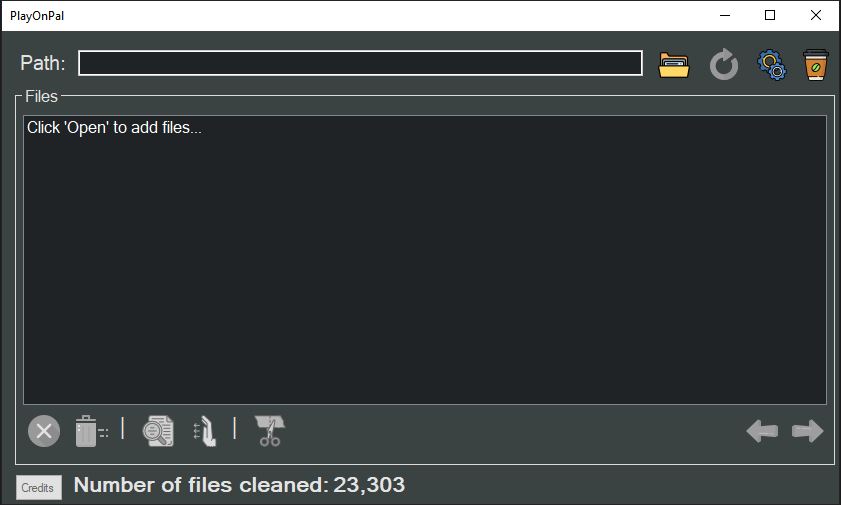
The first thing you may notice is that the main screen has gotten a small face lift.
The dead space to the right of the main box is gone, and the info below the main box has been re-ordered. Don't worry, the error and status messages will still appear below the Credits button and the cleaned count text.
Now, let's look at the changes in the other screens.
Settings
I had to remove the option to keep the splash screens. With this new update, PlayOnPal now detects and keeps the included English subtitle file (NOTE: It only grabs the English subtitle file, and will ignore any other subtitle files attached. i.e. Spanish). This causes some major issues when trying to concatenate the splash screens back onto the main file. So, as a result, PlayOnPal will always remove the splash screens.
Timestamps
With PlayOnPal now handling the subtitles, I added this warning icon to appear when English subtitles are not detected. Making it easier to catch which files you may want to re-record to try and get those subtitles.
Bug fix
I also fixed the bug where it wouldn't close VLC if you double-clicked a timestamp that was higher than 9 in the list.